This article originally appeared in Digital Insurance.
It is never more important for information technology to work for us than when we’re dealing with crises that impact our companies, such as the current coronavirus and the way it’s affecting our businesses and the overall economy. It is of strategic importance that we ensure our information technology is supporting the entirety of the organization and its ability to communicate.
These five principles are areas that you as a leader must ensure are in place, not only from a systems perspective, but also in regards to policies and behaviors. Your CTOs, CIOs and VPs of Technology need to have the mentality that the company is their customer during a time of crisis.
Some of these best practices may seem like no-brainers, and for those, ensure that they are top-of-mind and adopted by 100% of your staff. For the others, ask a lot of questions and make sure they are in place.
Bring laptops home every night
In most companies, we have moved from desktops on every desk to laptops as the standard computer. In crises, whether it’s weather-related or a public health event, make sure that your team is taking their laptops home each night. And, make sure they’re taking their power supply’s home, too. Right now, we don’t know if we’re going to be back in the office tomorrow. And, your computer/laptop is your lifeline to your company, make sure it travels with you every time you leave your office.
Communication is the priority
As a leader, your role includes communicating with the entirety of your company as clearly and efficiently as possible. Think about this, do you have text or online messaging groups for each of your key teams within the company on your phone? It would be good to have group chats set up for your executive team, management team, supervisor/team leads and even the whole company. In crises, email might take too long; direct messaging is almost real-time.
Also, ensure that you have adequate remote video capabilities in place for face-to-face interaction with the teams and team members within your company. Be careful with things like Google Hangouts and Microsoft Teams, they do have limitations on the number of simultaneous video participants and might not serve you adequately in a crisis. You can look into tools like Zoom, GoToMeeting, Webex and others if you need to bring in more simultaneous video participants.
Consolidate and secure credentials & passwords
I cannot stress this one enough!!! Please get your strategic passwords logged and consolidated in one place that multiple people can access simultaneously. I have seen firsthand the result of a key executive team member who passed away unexpectedly and left no information about key system passwords. It devastated the company.
Make sure the key members of your team have been granted access to a central depository that catalogs the systems, login URLs, usernames and passwords. Everything should go in there. You can use platforms like Dropbox, Google Drive or OneDrive to house this information, and it should be outside of your network and on the cloud.
Ensure your remote infrastructure is sound
In the case where you need to be able to get into your network from the outside, it is advised that you make sure that you can. In a non-crisis situation, the typical load on remoting into your network is only several people at a time. When you’re in a crisis situation this changes and significantly more will need to be able to get into your local network. Work with your IT team to ensure that everyone can remote in at one time, so you’re ready if it becomes necessary.
Backups are of strategic importance
If you and your company have to resort to working remotely for some period of time, you must protect your data. Bad actors can pretty easily intercept data via your email system. But you also need to think about protecting data like documents, spreadsheets, lines of code and other company assets. Make sure that your IT team has a plan in place to ensure that, if you have to go remote, company data is backed up into one central location and secured.
BONUS – Stress test the systems
You still have time – test your systems and find your weak points before they become a problem. Please do not ever think that it’s too late. In the coming weeks or months, there may be a time when your company will be open one moment and closed the next. Are you prepared for that to happen right now? If not, make it right before it happens. An easy stress test is to open your office late one morning, say 10AM, but have everyone meet at 8AM to test your ability to work as a remote team. That should reveal the break points so you can fix them.
But if your company is already at the point of working remotely, I want to reiterate that you still have time. Some of these things are simple, habitual behaviors that are especially important to think through when you’re dealing with a crisis situation. Make sure you and your team do them. Make sure that you can communicate with your team and they with your customers. Test and retest that everything is working.
Unfortunately, dealing with a crisis is much like being at war. And, wars are won and lost on the establishment and reliability of communications infrastructure. Preparedness is about being ready if something happens, even while hoping it doesn’t.